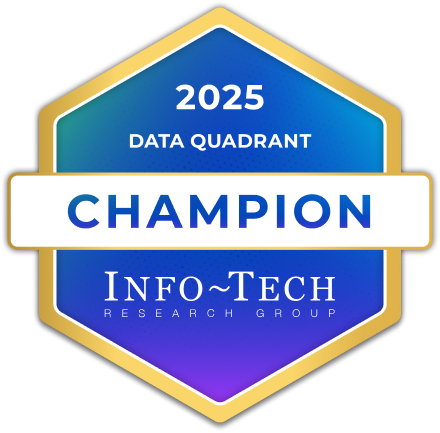What is Miro?
Miro is a fast, free, and simple-to-use online whiteboard built to help you collaborate with others any time, anywhere. Miro is the online collaborative whiteboard platform that enables distributed teams to work effectively together, from running brainstorming sessions and workshops to planning projects, from designing new products and services to facilitating agile ceremonies.
Company Details
Need Assistance?
We're here to help you with understanding our reports and the data inside to help you make decisions.
Get AssistanceMiro Ratings
Real user data aggregated to summarize the product performance and customer experience.
Download the entire Product Scorecard
to access more information on Miro.
Product scores listed below represent current data. This may be different from data contained in reports and awards, which express data as of their publication date.
88 Likeliness to Recommend
95 Plan to Renew
87 Satisfaction of Cost Relative to Value
Emotional Footprint Overview
- Product Experience:
- 94%
- Negotiation and Contract:
- 92%
- Conflict Resolution:
- 93%
- Strategy & Innovation:
- 93%
- Service Experience:
- 94%
Product scores listed below represent current data. This may be different from data contained in reports and awards, which express data as of their publication date.
+93 Net Emotional Footprint
The emotional sentiment held by end users of the software based on their experience with the vendor. Responses are captured on an eight-point scale.
How much do users love Miro?
Pros
- Helps Innovate
- Trustworthy
- Reliable
- Enables Productivity
How to read the Emotional Footprint
The Net Emotional Footprint measures high-level user sentiment towards particular product offerings. It aggregates emotional response ratings for various dimensions of the vendor-client relationship and product effectiveness, creating a powerful indicator of overall user feeling toward the vendor and product.
While purchasing decisions shouldn't be based on emotion, it's valuable to know what kind of emotional response the vendor you're considering elicits from their users.
Footprint
Negative
Neutral
Positive
Feature Ratings
Collaboration
Annotation
Infinite Canvas
Screen Sharing
Sticky Notes
Record, Save, and Export Canvases
Multimedia Content
Integration with Meeting Solutions
Role-Based Access
Surveys and Polling
Vendor Capability Ratings
Quality of Features
Ease of Implementation
Business Value Created
Breadth of Features
Ease of Data Integration
Product Strategy and Rate of Improvement
Usability and Intuitiveness
Ease of IT Administration
Ease of Customization
Availability and Quality of Training
Vendor Support
Miro Reviews

Margaret K. S.
- Role: Operations
- Industry: Manufacturing
- Involvement: End User of Application
Submitted Jun 2022
The best software for UI/UX design
Likeliness to Recommend
What differentiates Miro from other similar products?
Initially I used it deliberately to design web and mobile interfaces, as well as associated interactive prototypes. Everything is much easier now that the streams have been included. I now use it for everything digital, including designs for Instagram, Facebook, and LinkedIn. The most difficult challenge that InVision solves for me is allowing a customer to stroll around a website or app. I am compelled to describe my conceptualizations to the customer and expect them to follow through effectively without the interactive choices that InVision provides. Instead of merely brainstorming with customers and hope they can follow through.
What is your favorite aspect of this product?
I enjoy how simple the program is, how well organized the materials are, and how frequently new features are added. The ability to collaborate in real time is fantastic. Because everything is supposed to be basic, the application is incredibly straightforward to use and experiment with to develop UI structures and mockups. I also enjoy how mockups can be made with interactive components to make them feel more like a working product. The nicest component of InVision is the program's prototyping feature, which allows me to lead my clients through my construct and clearly see the almost working concept.
What do you dislike most about this product?
Creating an actual prototype with interactions is quite difficult. It's not intuitive, and it takes a lot of time before and after multiple testing to get a successful prototype. I wouldn't say I like the interface testing phase. I would also suggest adding more touch gestures and the ability to import movies to make the prototype process more akin to the final product.
What recommendations would you give to someone considering this product?
Immerse yourself in the program for a few weeks before planning a project around it. Youtube is a great place to learn some basic tips and tricks with InVision, as the program doesn't really show all of its features when you first use it. My suggestion would be to learn some of the nuances to fully use it to its fullest advantage, InVision is efficient for building mockups.
Pros
- Continually Improving Product
- Reliable
- Performance Enhancing
- Enables Productivity
Please tell us why you think this review should be flagged.

Patrick C.
- Role: Finance
- Industry: Finance
- Involvement: End User of Application
Submitted Jun 2022
Best IT project management tool
Likeliness to Recommend
What differentiates Miro from other similar products?
Miro was the most simple and effective way for me to take my creativity to the next level. It has enabled us to hold more successful seminars without relying on a plethora of physical post-it notes, as well as to collaborate effectively with a remote team and customer base.
What is your favorite aspect of this product?
Miro has been a fantastic resource for me, from brainstorming to final delivery. The program's user-friendly design makes it simple to use. Miro also comes with a ready-to-use template. It's very visually appealing! It is primarily used to communicate work processes to newly hired employees. The level of interaction and engagement is the foundation of a product that allows me and our team to collaborate and share ideas visually.
What do you dislike most about this product?
There are some bugs with the screen sharing, such as it failing to load and play my audio file but working correctly with the video file. The issue is that there are so many projects that you can plan or work on in a few days. In a busy infinite canvas, it can be difficult to easily find a specific project.
What recommendations would you give to someone considering this product?
I recommend that you try every template that fits your project and needs. Because of the user-friendly interface, this software is very simple to use. Miro also has ready-to-use templates. Throughout the pandemic, it was game-changing software. We are still using our Miro boards to reflect on the changes we want to implement and make decisions.
Pros
- Performance Enhancing
- Trustworthy
- Saves Time
- Respectful
Please tell us why you think this review should be flagged.

Luiz Alexandre Viana M.
- Role: Operations
- Industry: Education
- Involvement: Business Leader or Manager
Submitted Jun 2022
Collaboration tool
Likeliness to Recommend
What differentiates Miro from other similar products?
This one can make diagrams and graphs with superior business dynamics
What is your favorite aspect of this product?
The software is simple to use and integrates well with other programs. It also provides outstanding assistance for online trainings.
What do you dislike most about this product?
More tools and features are needed to make the software more powerful and useful for users.
What recommendations would you give to someone considering this product?
Use it to connect with a wide audience and simply communicate and share ideas with them.
Pros
- Helps Innovate
- Reliable
- Unique Features
- Efficient Service
Please tell us why you think this review should be flagged.
Get Instant Access<br>to this Report
Get Instant Access
to this Report
Unlock your first report with just a business email. Register to access our entire library.
© 2025 SoftwareReviews.com. All rights reserved.