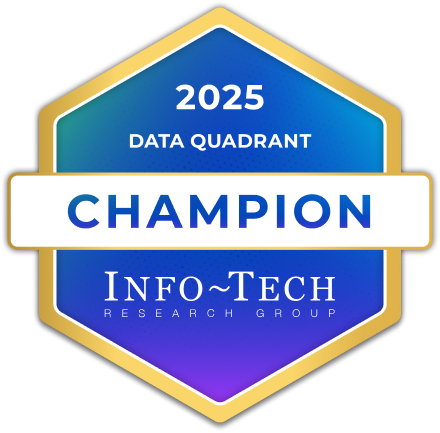What is Miro?
Miro is a fast, free, and simple-to-use online whiteboard built to help you collaborate with others any time, anywhere. Miro is the online collaborative whiteboard platform that enables distributed teams to work effectively together, from running brainstorming sessions and workshops to planning projects, from designing new products and services to facilitating agile ceremonies.
Company Details
Need Assistance?
We're here to help you with understanding our reports and the data inside to help you make decisions.
Get AssistanceMiro Ratings
Real user data aggregated to summarize the product performance and customer experience.
Download the entire Product Scorecard
to access more information on Miro.
Product scores listed below represent current data. This may be different from data contained in reports and awards, which express data as of their publication date.
88 Likeliness to Recommend
96 Plan to Renew
1
Since last award
88 Satisfaction of Cost Relative to Value
1
Since last award
Emotional Footprint Overview
- Product Experience:
- 94%
- Negotiation and Contract:
- 93%
- Conflict Resolution:
- 94%
- Strategy & Innovation:
- 93%
- Service Experience:
- 94%
Product scores listed below represent current data. This may be different from data contained in reports and awards, which express data as of their publication date.
+93 Net Emotional Footprint
The emotional sentiment held by end users of the software based on their experience with the vendor. Responses are captured on an eight-point scale.
How much do users love Miro?
Pros
- Helps Innovate
- Reliable
- Trustworthy
- Enables Productivity
How to read the Emotional Footprint
The Net Emotional Footprint measures high-level user sentiment towards particular product offerings. It aggregates emotional response ratings for various dimensions of the vendor-client relationship and product effectiveness, creating a powerful indicator of overall user feeling toward the vendor and product.
While purchasing decisions shouldn't be based on emotion, it's valuable to know what kind of emotional response the vendor you're considering elicits from their users.
Footprint
Negative
Neutral
Positive
Feature Ratings
Collaboration
Annotation
Infinite Canvas
Screen Sharing
Sticky Notes
Record, Save, and Export Canvases
Integration with Meeting Solutions
Multimedia Content
Role-Based Access
Surveys and Polling
Vendor Capability Ratings
Quality of Features
Ease of Implementation
Business Value Created
Breadth of Features
Ease of Data Integration
Product Strategy and Rate of Improvement
Usability and Intuitiveness
Ease of IT Administration
Ease of Customization
Availability and Quality of Training
Vendor Support
Miro Reviews

Antonio G.
- Role: Operations
- Industry: Manufacturing
- Involvement: End User of Application
Submitted Jul 2022
Great for UI/UX prototyping.
Likeliness to Recommend
What differentiates Miro from other similar products?
We were seeking for a low-cost design prototyping solution for our small team. The advantages have included an easy method to display designs to stakeholders, a wonderful portable mode for developers, and an extraordinary ability to do unmoderated user testing from within InVision. The biggest advantage I see in adopting InVision is that anyone who is not a designer (project manager, for example) can quickly construct a mockup from the photographs, which is a great concept.
What is your favorite aspect of this product?
The experience of watching is fantastic. Its vibrant color pallet adds to the product's appeal. The main and finest feature is the picture upload option. The program itself is fantastic, and I really like the user testing feature. InVision is typically intuitive and inventive in terms of design for my team. As viewers, our stakeholders had no issues with the tool. It's exciting to see InVision continue to develop.
What do you dislike most about this product?
I believe the product's architecture and design distinguish it from its market competitors. It is also an important role in user conversion rate because other users are accustomed to the standard layout for UI UX design. However, there doesn't appear to be a method to preview a user test without producing a result. However, this is readily remedied with the ability to erase your "fake" result.
What recommendations would you give to someone considering this product?
A lot is going on in the world of content production software. It is critical to examine competing software in the same domain. This is an excellent solution if you need a simple tool to organize design prototypes. It's also a nice substitute for Marvel if you want to save money on tools.
Pros
- Continually Improving Product
- Reliable
- Performance Enhancing
- Enables Productivity
Please tell us why you think this review should be flagged.

Khloe F. J.
- Role: Operations
- Industry: Food and Beverage
- Involvement: End User of Application
Submitted Jul 2022
Great for developing ideas from start to finish
Likeliness to Recommend
What differentiates Miro from other similar products?
We like to utilize it for user research: instead of employing complex tools for analysis, we want to keep things simple. Miro enables us to show several concepts on a single board. The photographs do not have to be closely related or put in a certain order. All schematics are free to be inspected, debated, updated, and expanded upon. Tracking changes on one dashboard is significantly easier with Miro than tracking updates to several papers.
What is your favorite aspect of this product?
I enjoy the group meeting aspects such as voting with music, Miro invites you to express yourself visually, we communicate concepts with words by default written and verbal. When attempting to reduce uncertainty from a somewhat well-understood issue, words can be useful. A visual image/representation, on the other hand, may be more helpful in the early phases of a concept brainstorming. Very swiftly conveys the substance of an idea, request that the viewer explain the subject in their own terms. It does not bombard the viewer with unnecessary information, Miro permits him to utilize words but he adds the most value when he limits their use.
What do you dislike most about this product?
When there are really large tables, things can become a little slow, although this does not happen very often. I'd also like it if you could make a 'espejo' mark that could be placed on other tables and updated'magically' on other tables. Comments/retroalimentación throughout the creation process are not always useful. They have the potential to stall the creative process and turn it into an error-correction exercise. There may be a function that allows you to disable this "movement-tracker".
What recommendations would you give to someone considering this product?
Establish and implement a proper organizational system from the start if you are a huge organization. It is not intended to replace other products you may be using, such as word processors, spreadsheets, and presentations. However, it is a highly efficient technique to summarize topics that may be scattered over several publications and bring them together in one location.
Pros
- Continually Improving Product
- Reliable
- Performance Enhancing
- Enables Productivity
Please tell us why you think this review should be flagged.

Dominique B.
- Role: Operations
- Industry: Technology
- Involvement: End User of Application
Submitted Jul 2022
Excellent online collaboration software.
Likeliness to Recommend
What differentiates Miro from other similar products?
I believe that one of the most significant issues we can address is the ability to invite individuals straight from teams to Miro. I've discovered several benefits, such as the ability to work on things and vote/add tags and emojis to people's ideas. I like how everyone can participate at the same time and you can see them all at the same time. I've also discovered that utilizing the voting option makes it lot simpler to make judgments. I'm creating a planning mind map for a personal project that will eventually become an app, and Miro has been a terrific visual tool for me in comparison to other visual tools I've tried.
What is your favorite aspect of this product?
What I enjoy best about Miro is that it gives templates to save you time designing your own and that you can invite others immediately to teams. Miro is a fantastic online tool for creating mind maps with beautiful backgrounds. Predetermined attitudes are easily available, and data is continually recorded via the online web page, mobile app, and app interface. With constant new applications and generating concepts that are accessible to consumers regardless of the degree of person using the interface and the app, app development is incredible.
What do you dislike most about this product?
Because it has so many functions, it takes some time to become acquainted with how to utilize everything smoothly. Add more colors to aid visual classification. Also, add more shapes and, finally, some planners to outline incremental phases in DevOps promise layouts. This is a highly particular yet generic layout with a discussion of how these mind maps may be utilized in numerous sectors ranging from individual initiatives to large-scale company projects.
What recommendations would you give to someone considering this product?
This technology, in my opinion, is an excellent addition to any business. It has really aided us in planning, navigating, and organizing not just internally but also with our clients. It is ideal for mind mapping because access is available on all platforms and data is always stored. Excellent graphic program for project presentation, graphing, brainstorming, and charting.
Pros
- Continually Improving Product
- Reliable
- Performance Enhancing
- Enables Productivity
Please tell us why you think this review should be flagged.
Get Instant Access<br>to this Report
Get Instant Access
to this Report
Unlock your first report with just a business email. Register to access our entire library.
© 2025 SoftwareReviews.com. All rights reserved.