What is LiveWebinar?
LiveWebinar is a versatile cloud-based platform designed for hosting webinars, online meetings, conferences, livestreams, and more. It supports live chats, screen sharing, social media broadcasting, and HD recording, all accessible via web browsers. This customizable tool enables users to attach logos, change room colors, and design layouts that go with the user’s brand. Users can also create personalized registration forms and emails that reflect their brand identity.
Company Details
Need Assistance?
We're here to help you with understanding our reports and the data inside to help you make decisions.
Get AssistanceLiveWebinar Ratings
Real user data aggregated to summarize the product performance and customer experience.
Download the entire Product Scorecard
to access more information on LiveWebinar.
Product scores listed below represent current data. This may be different from data contained in reports and awards, which express data as of their publication date.
85 Likeliness to Recommend
92 Plan to Renew
77 Satisfaction of Cost Relative to Value
Emotional Footprint Overview
- Product Experience:
- 80%
- Negotiation and Contract:
- 75%
- Conflict Resolution:
- 79%
- Strategy & Innovation:
- 73%
- Service Experience:
- 81%
Product scores listed below represent current data. This may be different from data contained in reports and awards, which express data as of their publication date.
+78 Net Emotional Footprint
The emotional sentiment held by end users of the software based on their experience with the vendor. Responses are captured on an eight-point scale.
How much do users love LiveWebinar?
Pros
- Respectful
- Enables Productivity
- Fair
- Trustworthy
How to read the Emotional Footprint
The Net Emotional Footprint measures high-level user sentiment towards particular product offerings. It aggregates emotional response ratings for various dimensions of the vendor-client relationship and product effectiveness, creating a powerful indicator of overall user feeling toward the vendor and product.
While purchasing decisions shouldn't be based on emotion, it's valuable to know what kind of emotional response the vendor you're considering elicits from their users.
Footprint
Negative
Neutral
Positive
Feature Ratings
Screen Share
Video Conferencing
Audio Conferencing VoIP
File Transfer
Virtual Whiteboard
Application Share
Instant Messaging
Audio Controls
Facilitator Functions
Keyboard Mouse Control
Audio Conferencing Call in Bridge
Vendor Capability Ratings
Ease of Implementation
Quality of Features
Business Value Created
Breadth of Features
Ease of Customization
Availability and Quality of Training
Vendor Support
Ease of IT Administration
Ease of Data Integration
Product Strategy and Rate of Improvement
Usability and Intuitiveness
1_EN
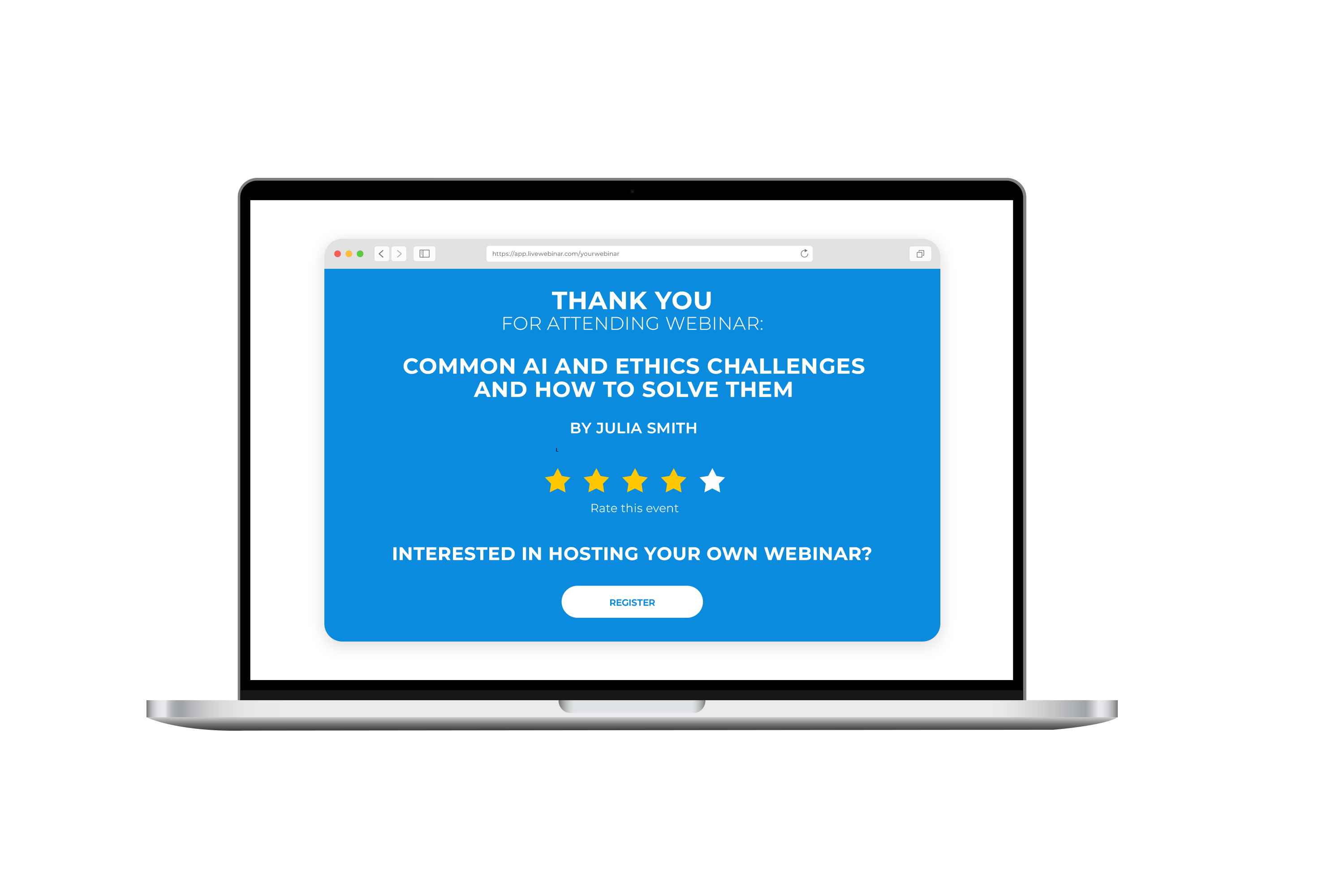
2-min

1-min

webinars-call-to-action-1 (1)

moderated-chat-livewebinar-2a-min

webinar-reports-ENG-2 (1)

mail-templates-1-min

whiteboard-1 (1)

livewebinar_room1 (1)
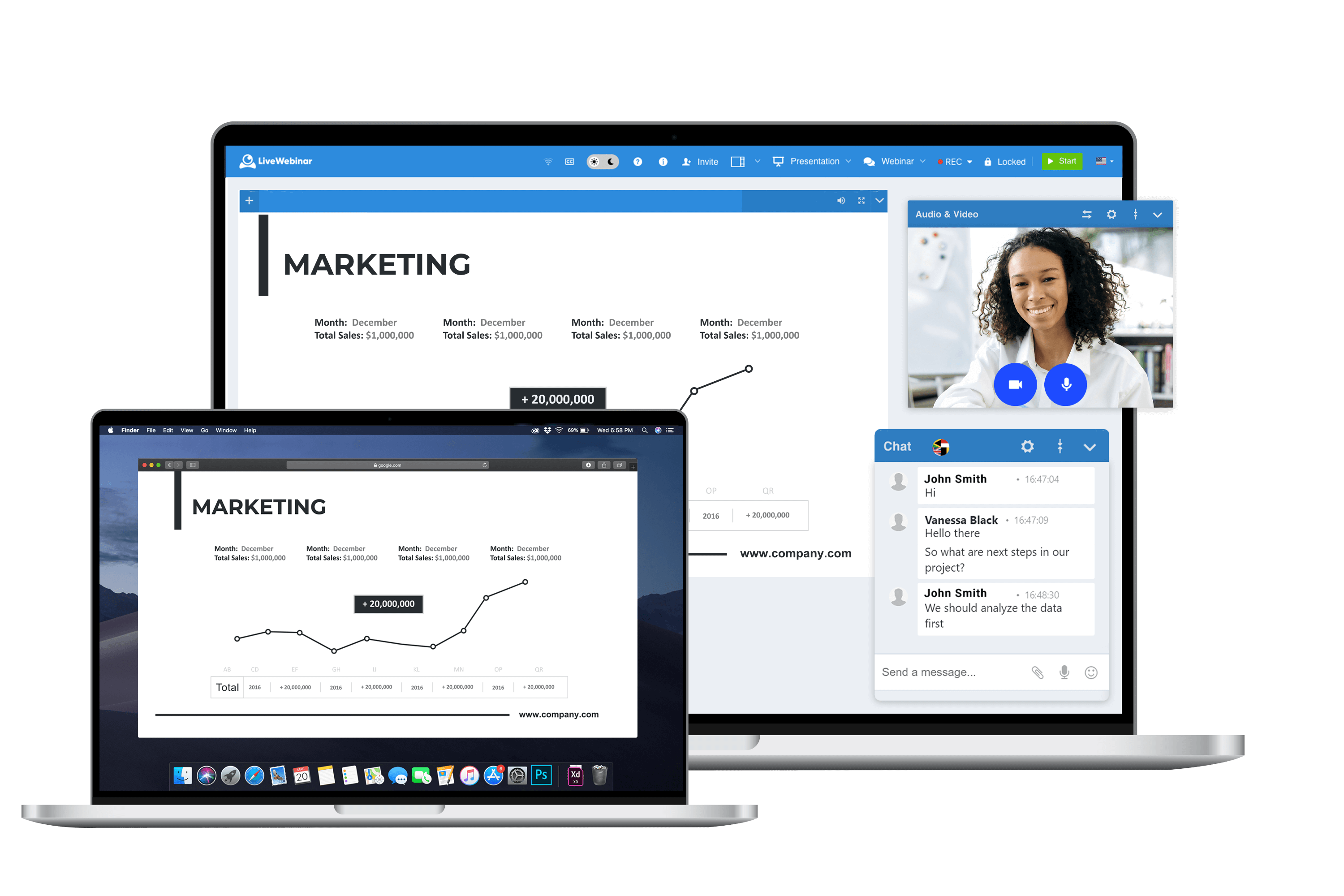
1_EN-engagement (1)

webinar-certificates-1 (1)

Master Your First Webinar: Comprehensive Setup Guide for LiveWebinar Platform
Master Your First Webinar: How to effectively manage a LiveWebinar room?
Certify Your Webinar Participants Now!
LiveWebinar Explainer Video
LiveWebinar Reviews

Claire T.
- Role: Information Technology
- Industry: Technology
- Involvement: End User of Application
Submitted Mar 2025
A Detailed Review of LiveWebinar
Likeliness to Recommend
What differentiates LiveWebinar from other similar products?
Live webinar stands out due to its unique features. It allows real-time interaction between the audience and presenter by answering question sessions, it gives instant feedback through polls and surveys. It provides high-quality video and audio that proves beneficial for live sessions. Webinar provides visuals for effective communication.
What is your favorite aspect of this product?
It is the platform that gives easy ways to arrange online meetings with its high quality features. It has many useful features like its ability to reach large audiences. It has the aptitude to reach hundreds and thousands of people in live sessions without creating any clutter. This feature serves several purposes like in educational sessions. Its scalability makes it the perfect choice for events. This improves the usefulness and usability of webinars.
What do you dislike most about this product?
Webinar lacks interactivity and engagement and it feels more one-sided as there is not much involvement of the audience so there is a lack of personalization and the content is more general which gives impersonal vibes. It can be frustrating it can't even go deep by not addressing specific topics and they remain unaddressed.
What recommendations would you give to someone considering this product?
The live webinar has strong security and privacy features that ensure the end-to-end encryption of data by setting passwords. It is a mobile-friendly application that increases the maximum no of participants. If one deals with a global audience live webinar is an on-to-go option as it supports multi-languages and provides easy access to nonnatives as well.
Pros
- Helps Innovate
- Reliable
- Trustworthy
- Effective Service
Please tell us why you think this review should be flagged.

James E H.
- Role: C-Level
- Industry: Consulting
- Involvement: Vendor Selection and Purchasing
Submitted Nov 2024
Good Product for Webinars
Likeliness to Recommend
What differentiates LiveWebinar from other similar products?
The concept of webinar software makes it different than google meet and zoom. There are certain tools that the other apps have just adopted that might pose a threat.
What is your favorite aspect of this product?
The fact that it is made for conducting webinars.
What do you dislike most about this product?
The UI is somewht overwhelming, that could be because we don't use the software enough.
What recommendations would you give to someone considering this product?
Try the software and see if this is something that goes above an beyond your exisiting software.
Pros
- Reliable
- Performance Enhancing
- Enables Productivity
- Unique Features
Please tell us why you think this review should be flagged.

Marco C.
- Role: C-Level
- Industry: Consulting
- Involvement: Business Leader or Manager
Submitted Nov 2024
Complete solution on par with many known brands
Likeliness to Recommend
What differentiates LiveWebinar from other similar products?
Unlike many competitors, LiveWebinar can be used directly from the browser without requiring users to download plugins or additional packages.
What is your favorite aspect of this product?
We're very happy with LiveWebinar and we expecially like the fact that you can create recorded webinars that look like they're live. Also, the customization feature are very powerful.
What do you dislike most about this product?
The user interface is quite dense, and sometimes finding the right feature isn't that easy. However, their documentation is well written and you can always find an answer there.
What recommendations would you give to someone considering this product?
If you're concerned with dealing with a non-tech-savvy audience, you should consider LiveWebinar, because it makes the user life very, very easy. It's on par with many other tools, perhaps better known.
Pros
- Performance Enhancing
- Enables Productivity
- Efficient Service
- Effective Service
Please tell us why you think this review should be flagged.
Get Instant Access<br>to this Report
Get Instant Access
to this Report
Unlock your first report with just a business email. Register to access our entire library.
© 2025 SoftwareReviews.com. All rights reserved.







