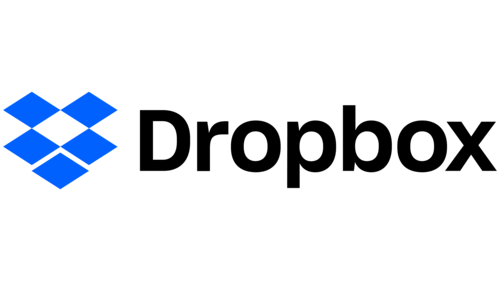
What is Dropbox Business?
Dropbox Business is a file sharing package offered by Dropbox, and that is targeted specifically at companies and enterprises. Organize all your team’s content, tune out distractions, and get everyone coordinated with the world’s first smart workspace.
Company Details
Need Assistance?
We're here to help you with understanding our reports and the data inside to help you make decisions.
Get AssistanceDropbox Business Ratings
Real user data aggregated to summarize the product performance and customer experience.
Download the entire Product Scorecard
to access more information on Dropbox Business.
Product scores listed below represent current data. This may be different from data contained in reports and awards, which express data as of their publication date.
88 Likeliness to Recommend
1
Since last award
96 Plan to Renew
87 Satisfaction of Cost Relative to Value
1
Since last award
Emotional Footprint Overview
Product scores listed below represent current data. This may be different from data contained in reports and awards, which express data as of their publication date.
+94 Net Emotional Footprint
The emotional sentiment held by end users of the software based on their experience with the vendor. Responses are captured on an eight-point scale.
How much do users love Dropbox Business?
Pros
- Enables Productivity
- Respectful
- Reliable
- Saves Time
How to read the Emotional Footprint
The Net Emotional Footprint measures high-level user sentiment towards particular product offerings. It aggregates emotional response ratings for various dimensions of the vendor-client relationship and product effectiveness, creating a powerful indicator of overall user feeling toward the vendor and product.
While purchasing decisions shouldn't be based on emotion, it's valuable to know what kind of emotional response the vendor you're considering elicits from their users.
Footprint
Negative
Neutral
Positive
Feature Ratings
Team Collaboration
Access Control and Rights Management
Real-Time Synchronization
Drag and Drop User Interface
Enterprise Grade Security Controls
Mobility Support
Audit Trail
Large File Optimization
Electronic Signatures
Data Loss Prevention
3rd-Party Integrations
Vendor Capability Ratings
Ease of Implementation
Quality of Features
Business Value Created
Ease of Data Integration
Usability and Intuitiveness
Breadth of Features
Availability and Quality of Training
Product Strategy and Rate of Improvement
Ease of IT Administration
Ease of Customization
Vendor Support
Dropbox Business Reviews

Josue H.
- Role: Sales Marketing
- Industry: Machinery
- Involvement: IT Leader or Manager
Submitted Nov 2022
Roles with administrator levels and traffic
Likeliness to Recommend
What differentiates Dropbox Business from other similar products?
It's a quick and easy system to implement. All you have to do is set up your account and give employees access to it. If you already have Dropbox installed, either as a free option or on the Pro option, you can upgrade to the Business option. This allows you to keep track of your existing files without worrying about multiple accounts, missing items, and other issues that seem to arise when there is multiplicity.
What is your favorite aspect of this product?
It's literally a drag-and-drop system. You can install a file on a worker's desktop and then all you need to do is drag the files to be uploaded to the cloud to that folder. Team members can have limited access to share items with people outside a defined team through Dropbox.
What do you dislike most about this product?
It is not yet a perfected system, which means that many business users may find it much easier to search through file names, extensions or their metadata. Dropbox doesn't do a great job maximizing its screen presence. The smartphone and tablet app are particularly bad at this.
What recommendations would you give to someone considering this product?
The password system makes it very easy to control the security of your shared data. It centralizes, protects and easily accesses your team's files. And it gets the job done faster with easy-to-use collaboration and administration tools. Robust administrative controls make it easy to manage complex teams. It has incredible one-to-one support to help administrators on a large scale.
Pros
- Reliable
- Enables Productivity
- Caring
- Respectful
Please tell us why you think this review should be flagged.
Estie W.
- Role: Finance
- Industry: Not for Profit
- Involvement: End User of Application
Submitted Nov 2022
Shareable links support password protection.
Likeliness to Recommend
What differentiates Dropbox Business from other similar products?
Shareable links support password protection. Can recover deleted or changed files as far as 6 months prior to change/deletion.
What is your favorite aspect of this product?
Super simple to use. No training required for end users
What do you dislike most about this product?
All files are stored on the computer vs all files being stored on the cloud and only relevant files stored on the computer. Teammates cant edit files simultaneously
What recommendations would you give to someone considering this product?
Dropbox offers plenty of storage space, its very easy to use, and it offers unique feature of files recovery, which provides insurance against accidental files deletion. I highly recommend it.
Pros
- Reliable
- Performance Enhancing
- Enables Productivity
- Trustworthy
Please tell us why you think this review should be flagged.
Cindy L.
- Role: Operations
- Industry: Education
- Involvement: End User of Application
Submitted Nov 2022
The best cloud storage service ever.
Likeliness to Recommend
What differentiates Dropbox Business from other similar products?
Dropbox primarily meets our requirements for a secure file sharing platform for client records. My data is secure in any situation where my computer is not, which is one of the most obvious advantages of any cloud storage service, including Dropbox. Also, if I accidentally delete data, I may recover them within a certain time frame. Dropbox employs security procedures to safeguard my data both physically and while it is being uploaded or downloaded to or from the cloud. In Dropbox, I can flag any file or whole folder as something I should always have access to.
What is your favorite aspect of this product?
Dropbox provides a lot of storage space at a reasonable price. It also offers great file access control at both the file and folder levels. Despite having limited storage, a starter Dropbox account includes the majority of the full version's features. This is an excellent opportunity to test the platform and see if it meets your requirements. Dropbox provides a desktop version for every operating system, and a mobile app for every mobile device, including the iPhone, iPad, and Blackberry.
What do you dislike most about this product?
Instead of making file requests, I've seen that many users encourage clients to join the user group. This, I believe, occurs because the file sharing option is not particularly user-friendly. Furthermore, Dropbox offers the ability to remove basic accounts. After 12 and 90 days of inactivity, free accounts become dormant, and all of your content is removed. There are also file size limitations. In the free version, I can't upload files greater than 100 MB. This restriction does not apply to paying clients; the biggest file size that may be uploaded through the website is 50 GB.
What recommendations would you give to someone considering this product?
Dropbox has a free tier of service. It doesn't contain all of the capabilities of a premium business account, but it gives you a good idea of how the tool operates. I would recommend looking at better options, such as OneDrive, pCloud, and icedrive.
Pros
- Continually Improving Product
- Reliable
- Performance Enhancing
- Enables Productivity
Please tell us why you think this review should be flagged.
Get Instant Access<br>to this Report
Get Instant Access
to this Report
Unlock your first report with just a business email. Register to access our entire library.
© 2024 SoftwareReviews.com. All rights reserved.






