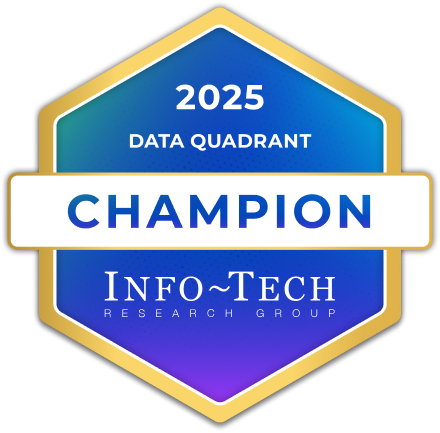What is Canva Teams?
Create on-brand marketing and internal content with our customizable and integrated design tool. Canva for Enterprise is ideal for growing teams who need all the productivity and smart design features of Canva Pro with advanced controls to collaborate and publish on-brand designs at scale.
Company Details
Need Assistance?
We're here to help you with understanding our reports and the data inside to help you make decisions.
Get AssistanceCanva Teams Ratings
Real user data aggregated to summarize the product performance and customer experience.
Download the entire Product Scorecard
to access more information on Canva Teams.
Product scores listed below represent current data. This may be different from data contained in reports and awards, which express data as of their publication date.
91 Likeliness to Recommend
98 Plan to Renew
2
Since last award
84 Satisfaction of Cost Relative to Value
1
Since last award
Emotional Footprint Overview
- Product Experience:
- 98%
- Negotiation and Contract:
- 95%
- Conflict Resolution:
- 97%
- Strategy & Innovation:
- 97%
- Service Experience:
- 98%
Product scores listed below represent current data. This may be different from data contained in reports and awards, which express data as of their publication date.
+97 Net Emotional Footprint
The emotional sentiment held by end users of the software based on their experience with the vendor. Responses are captured on an eight-point scale.
How much do users love Canva Teams?
Pros
- Reliable
- Enables Productivity
- Effective Service
- Helps Innovate
How to read the Emotional Footprint
The Net Emotional Footprint measures high-level user sentiment towards particular product offerings. It aggregates emotional response ratings for various dimensions of the vendor-client relationship and product effectiveness, creating a powerful indicator of overall user feeling toward the vendor and product.
While purchasing decisions shouldn't be based on emotion, it's valuable to know what kind of emotional response the vendor you're considering elicits from their users.
Footprint
Negative
Neutral
Positive
Feature Ratings
Customization
Social Media Integration
Content Editor
Data Protection and Security
Content Summarization
Data Analysis
Grammar and Spellcheck
Artificial Intelligence and Natural Language Processing
Search Engine Optimization
Image and Video Generation
Text-To-Image
Vendor Capability Ratings
Business Value Created
Ease of Implementation
Usability and Intuitiveness
Quality of Features
Ease of Customization
Ease of IT Administration
Breadth of Features
Product Strategy and Rate of Improvement
Availability and Quality of Training
Ease of Data Integration
Vendor Support
Also Featured in...
Canva Teams Reviews

Jonathan M.
- Role: Operations
- Industry: Telecommunications
- Involvement: End User of Application
Submitted Oct 2024
"Easy to use"
Likeliness to Recommend
What differentiates Canva Teams from other similar products?
Canva is known for its intuitive drag-and-drop design tools, making it accessible for users of all skill levels, from beginners to experienced designers. This ease of use helps teams collaborate effectively without a steep learning curve.
What is your favorite aspect of this product?
The ability for multiple team members to work on a design in real time makes it incredibly easy to brainstorm and iterate quickly.
What do you dislike most about this product?
Although the platform offers a variety of templates and design elements, it can be limiting when we want to create highly specific or unique designs. For instance, some features, like precise control over layer management or detailed vector editing, aren't as robust as those found in more specialized graphic design software.
What recommendations would you give to someone considering this product?
Take full advantage of the collaboration tools. Set up team folders and brand kits to ensure consistency and streamline access to materials. This is particularly useful for maintaining brand integrity across all communications.
Pros
- Reliable
- Performance Enhancing
- Enables Productivity
- Unique Features
Please tell us why you think this review should be flagged.

Dimple A.
- Role: Sales Marketing
- Industry: Apparel
- Involvement: Business Leader or Manager
Submitted Oct 2024
Best Design Maker
Likeliness to Recommend
What differentiates Canva Teams from other similar products?
The templates are available in variety with designs for everything and very easy to use.
What is your favorite aspect of this product?
logo generator
What do you dislike most about this product?
Time consuming
What recommendations would you give to someone considering this product?
Go for it , makes everything very easy.
Pros
- Helps Innovate
- Reliable
- Enables Productivity
- Trustworthy
Please tell us why you think this review should be flagged.

Sara P.
- Role: Human Resources
- Industry: Education
- Involvement: End User of Application
Submitted Sep 2024
Affordable but could offer more Customization
Likeliness to Recommend
What differentiates Canva Teams from other similar products?
1. Affordable pricing for teams with a robust set of features, making it more accessible to small and medium sized business. 2. Canva integrates graphics design, video editing, presentation and content creation all in one platform offers a widely acceptability for it. 3. Canva regularly adds new design elements, templates, and features without requiring expensive updates or versions changes. 4. Canva offers a vast collection of pre-made collections of templates for different industries and purposes it enhances the productivity of the team.
What is your favorite aspect of this product?
1. Canvas's drag and drop interface is user friendly interface is easy to use and making it accessible even for non-designers. 2. Canva has simple and Easy sharing and export options make it easy to share and export them into various format PDF, PNG, JPG. 3. The wide variety of customizable templates for different uses cases like social media, presentation, flyers can save time and enhance the productivity. 4. Canva offers an affordable price for the team with excellent and balanced features making it cost-effective. 5. Canva consolidates Mutiple tools like graphics designing, video editing, content creation all in one platform,
What do you dislike most about this product?
1. No real-time multiuser editing while collaboration the same design simultaneously, which slow down the workflow. 2. Canva requires a stable internet connection and no potions for offline editing which is a major drawback for teams. 3. Canvass free version does not allow custom font uploads, which can be a limitation for teams with specific brand requirement. 4. The brand kit feature is useful, but it lacks the flexibility for more detailed customization.
What recommendations would you give to someone considering this product?
1. Canva for team is ideal for small to medium sized teams, if your organization is large or has complex workflows, evaluate the capabilities of Canva. 2. Take full advantage of free trial to explore the features, templates and collaboration tools. 3. Canvas's extensive template library is one of the strongest assets, make sure to explore the options available for various use case.
Pros
- Helps Innovate
- Continually Improving Product
- Reliable
- Performance Enhancing
Please tell us why you think this review should be flagged.
Get Instant Access<br>to this Report
Get Instant Access
to this Report
Unlock your first report with just a business email. Register to access our entire library.
© 2025 SoftwareReviews.com. All rights reserved.