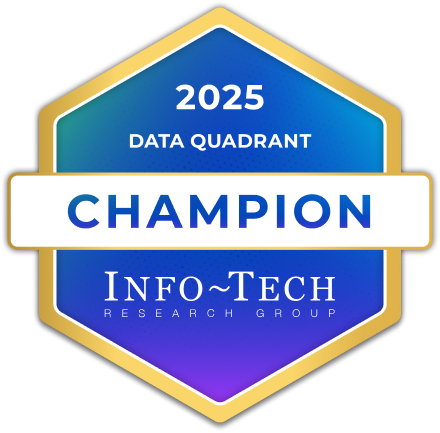What is AnyDesk?
AnyDesk is remote access software that helps you to improve efficiency by optimising your workflows.AnyDesk’s high-performance Remote Desktop Software enables latency-free Desktop Sharing, stable Remote Control and fast and secure data transmission between devices.
Company Details
Need Assistance?
We're here to help you with understanding our reports and the data inside to help you make decisions.
Get AssistanceAnyDesk Ratings
Real user data aggregated to summarize the product performance and customer experience.
Download the entire Product Scorecard
to access more information on AnyDesk.
Product scores listed below represent current data. This may be different from data contained in reports and awards, which express data as of their publication date.
88 Likeliness to Recommend
98 Plan to Renew
85 Satisfaction of Cost Relative to Value
1
Since last award
Emotional Footprint Overview
- Product Experience:
- 95%
- Negotiation and Contract:
- 95%
- Conflict Resolution:
- 96%
- Strategy & Innovation:
- 96%
- Service Experience:
- 97%
Product scores listed below represent current data. This may be different from data contained in reports and awards, which express data as of their publication date.
+96 Net Emotional Footprint
The emotional sentiment held by end users of the software based on their experience with the vendor. Responses are captured on an eight-point scale.
How much do users love AnyDesk?
Pros
- Enables Productivity
- Efficient Service
- Inspires Innovation
- Client's Interest First
How to read the Emotional Footprint
The Net Emotional Footprint measures high-level user sentiment towards particular product offerings. It aggregates emotional response ratings for various dimensions of the vendor-client relationship and product effectiveness, creating a powerful indicator of overall user feeling toward the vendor and product.
While purchasing decisions shouldn't be based on emotion, it's valuable to know what kind of emotional response the vendor you're considering elicits from their users.
Footprint
Negative
Neutral
Positive
Feature Ratings
Remote Control
Remote Support
Real User Monitoring
Discovery
Web & Desktop Conferencing
Attended and Unattended Remote Access
Role-Based Access Controls
Augmented Reality Remote Assistance
Audit Management
Intelligence Reports
Vendor Capability Ratings
Ease of Implementation
Business Value Created
Ease of IT Administration
Usability and Intuitiveness
Quality of Features
Ease of Data Integration
Breadth of Features
Product Strategy and Rate of Improvement
Ease of Customization
Vendor Support
Availability and Quality of Training
AnyDesk Reviews
Carolyn R.
- Role: Operations
- Industry: Media
- Involvement: End User of Application
Submitted Aug 2023
The best remote assistance platform available
Likeliness to Recommend
What differentiates AnyDesk from other similar products?
I really appreciate how flexible AnyDesk is in terms of what kinds of help it can provide. Users can gain access to the remote desktop of another user's computer in order to troubleshoot issues. With the help of Anydesk, we may get remote support for any issue, from anyone. By sharing our AnyDesk id, another user can access our computer remotely to help us out.
What is your favorite aspect of this product?
The best part of using AnyDesk to connect to a remote desktop is that it only requires a quick download and no complicated setup. Connecting to a remote desktop is a breeze with AnyDesk, saving developers the hassle of configuring ssh to access a remote server.
What do you dislike most about this product?
Not nothing about AnyDesk is disklike. It's a fantastic tool for accessing a remote computer. First-time users of AnyDesk may feel lost trying to figure out basic functions like how to detach and connect. In terms of features, the app is excellent.
What recommendations would you give to someone considering this product?
We find AnyDesk to be incredibly useful for establishing a connection to and working in a remote server environment. If you are unfamiliar with the command line, using tcp or something similar (such as putty for Windows) may feel limiting.
Pros
- Helps Innovate
- Efficient Service
- Acts with Integrity
- Generous Negotitation
Please tell us why you think this review should be flagged.

Hatim E.
- Role: Student Academic
- Industry: Technology
- Involvement: IT Leader or Manager
Submitted Aug 2023
The product is a game changer
Likeliness to Recommend
What differentiates AnyDesk from other similar products?
The speed is just amazing, I cannot get enough of it. It's lightweight, you can help people from distance, which is a game changer for me as a customer support.
What is your favorite aspect of this product?
The speed, hands down.
What do you dislike most about this product?
The UI a little bit, it can look prettier I guess.
What recommendations would you give to someone considering this product?
If you need something reliable and trustworthy, you found it.
Pros
- Helps Innovate
- Continually Improving Product
- Reliable
- Performance Enhancing
Please tell us why you think this review should be flagged.
Daniel U.
- Role: C-Level
- Industry: Manufacturing
- Involvement: Business Leader or Manager
Submitted Jul 2023
Great Computer Management tool
Likeliness to Recommend
What differentiates AnyDesk from other similar products?
This is a great lightweight product. Easy to use and have been using it to leave a remote computer at work for configuring our network gear on the fly.
What is your favorite aspect of this product?
The ease of installation and use. I did find a quirk where the system needs to be restarted for it to connect properly but once i figured that out it has been a fantastic product to use.
What do you dislike most about this product?
Having to restart the machine after installing the client for it to connect properly.
What recommendations would you give to someone considering this product?
We utilize multiple software's like this and they are all good in their own ways. I would like to streamline this and chose one to stay with so this may be the one for us!
Pros
- Helps Innovate
- Performance Enhancing
- Enables Productivity
- Efficient Service
Please tell us why you think this review should be flagged.
Get Instant Access<br>to this Report
Get Instant Access
to this Report
Unlock your first report with just a business email. Register to access our entire library.
© 2025 SoftwareReviews.com. All rights reserved.